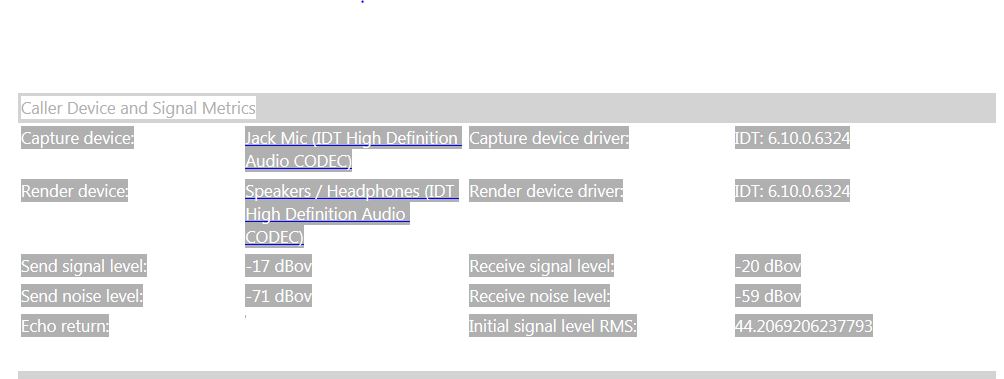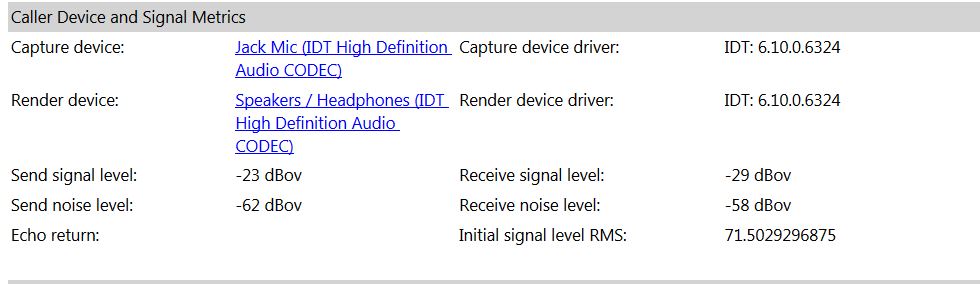Calls over Lync sound far away and the other party describes the sound as if in a tunnel
I recently had a user report that his call quality in some calls was not bad but sounded as if it was on an tiny old AM radio. The call quality metrics over all looked very good. I then noticed his render and capture device in the Media Quality report looked odd. This is what it looked like for all calls with this issue:
For a good call it looked like this:
I initially started down this route to see what the signal levels were, not the devices listed. What we discovered is that when this user brings his laptop out of a sleep state, sometimes his headset is not identified. What was actually happening was he was using his laptops built-in mic and speakers during the problem calls. Switching out the headset did not solve the issue. I recommended he reimage his laptop to see if that resolves it. Until that's addressed, he must verify that the correct audio device is selected in the Lync client when he brings the laptop out of suspend.
The moral of the story is that sometimes users don't realize their equipment is not working...so make sure to check it first.